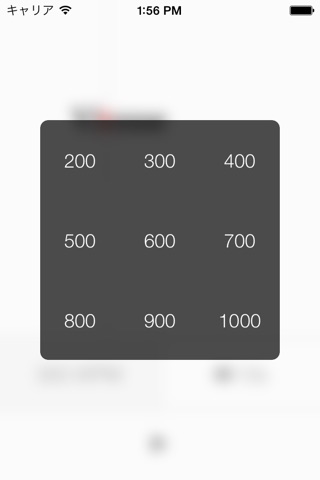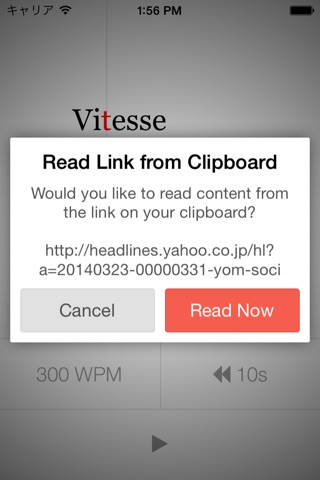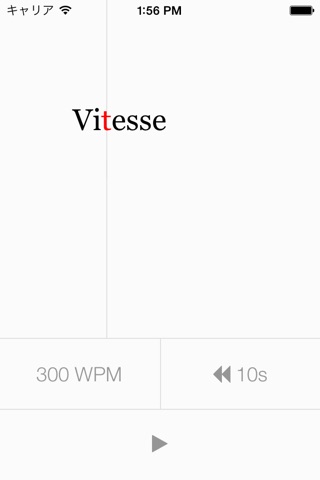
send link to app
Vitesse for iPhone app for iPhone and iPad
4.2 (
7552 ratings )
Productivity
News
Developer: Thi Doan
0.99 USD
Current version: 1.1.1, last update: 8 years agoFirst release : 14 Nov 2014
App size: 1.61 Mb
Vitesse - Read the whole web, one word at a time.
How to use:
- Copy the URL address of an article that you want to read
- Open the Vitesse app
- You will be asked if you want to read the article in Vitesse. Tap the Read Now button to start reading
Settings:
- You can change reading speed by tapping the xxxWPM button
- You can stop reading anytime by tapping the Pause button